HOW TO DOWNLOAD INSTAGRAM PRIVATE ACCOUNT REELS/VIDEO/PHOTO.
1. Install Vivaldi Browser from the Play Store.
2. Open the Vivaldi browser and access the settings. Enable the fourth option: "STAY IN BROWSER."
3. Log in to your Instagram account on Vivaldi browser through Instagram.com.
4. Navigate to the specific reel, video, or post on Instagram and copy its link using the share button.
5. Visit https://indown.io/private-reels-download.
6. Paste the previously copied link and click on the search icon.
7. You will be directed to a new browser tab.
8. Copy all the HTML codes displayed on the page.
9. Return to the https://indown.io/private-reels-download tab and paste the HTML codes into the provided text box (alien text).
10. Click the search button.
11. Download the content in its original quality.

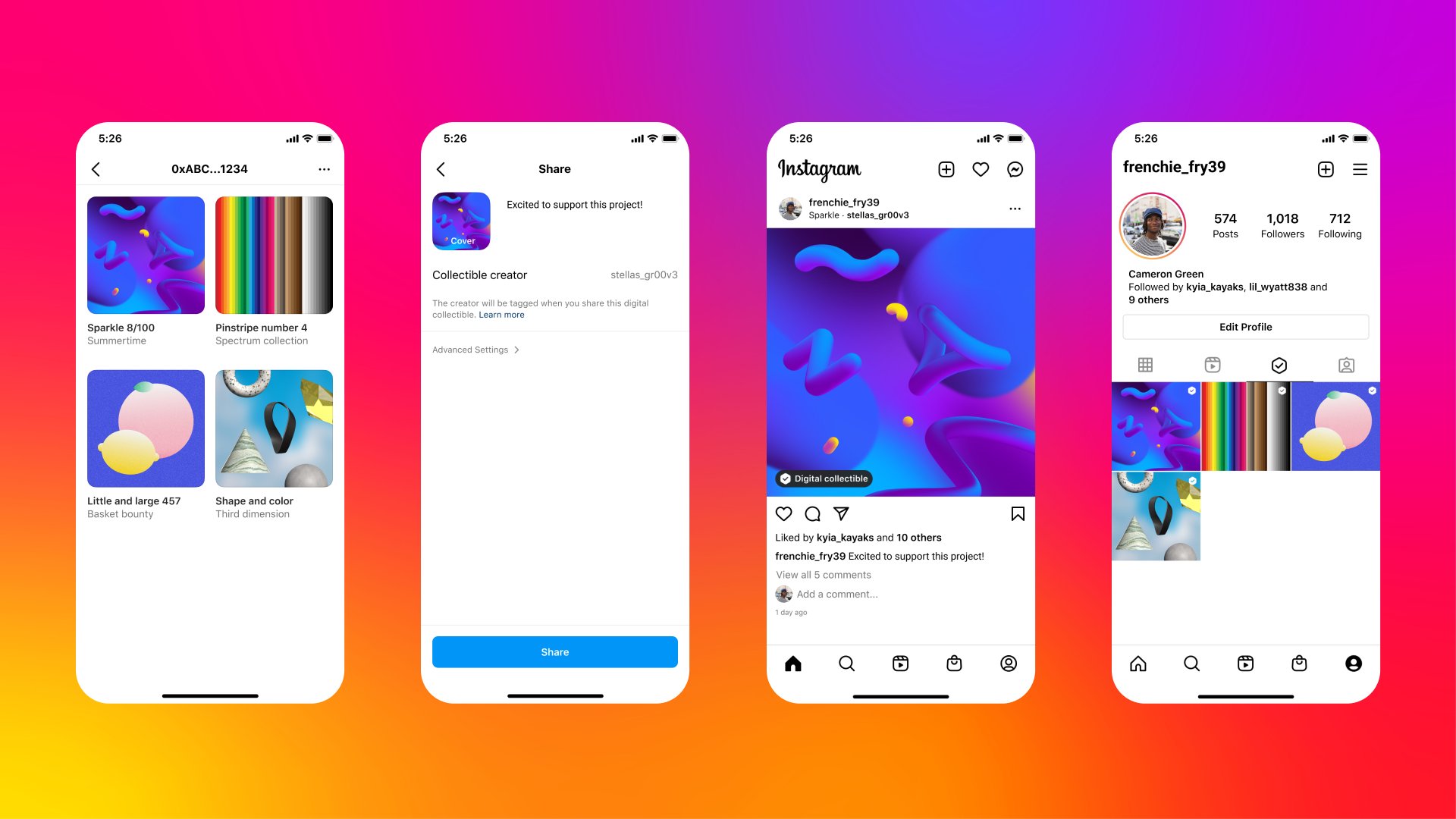







0 Comments